做Google搜索引擎的站长肯定会使用到Google Search Console这款站长工具,当我们提交的页面出现错误或者被黑客恶意提交不相关页面,并且这些页面都被Google搜索引擎收录。
怎么样才能从Google搜索结果中删除这些死链?
解决办法:
一、登录 Google Search Console 站长工具,进入“Google索引”——“移除网址”

二、点击右侧面板的“ 暂时隐藏 ”会出现链接提交按钮;

以上的链接可以提供网站中的二级目录或直接是网址。
三、点击继续进入选择删除提交链接的类型:1、暂时删除,过一段时间如果链接还在网络,还会被收录;2、仅从缓存中删除;3、清除缓存且删除该二级目录下所有相关页面。
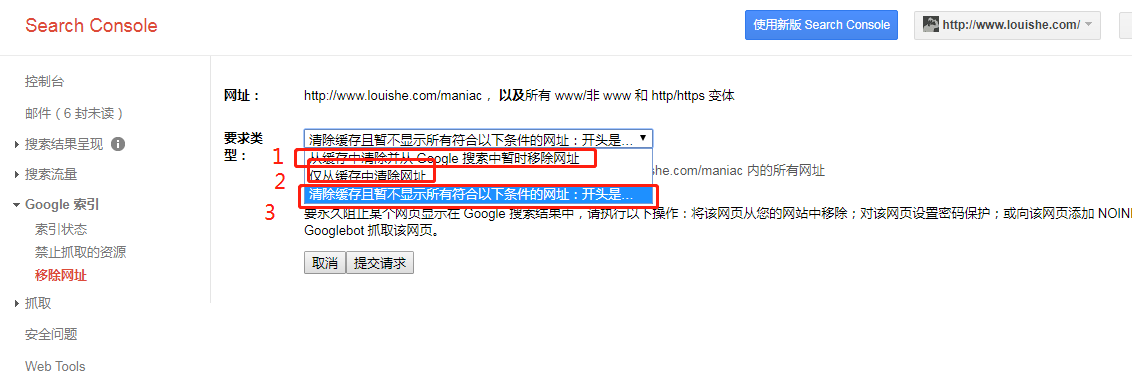
根据自己需求选择一项,然后提交即可!Google搜索引擎会在一段时间收录您提交的内容,然后删除搜索引擎结果页相关页面!

