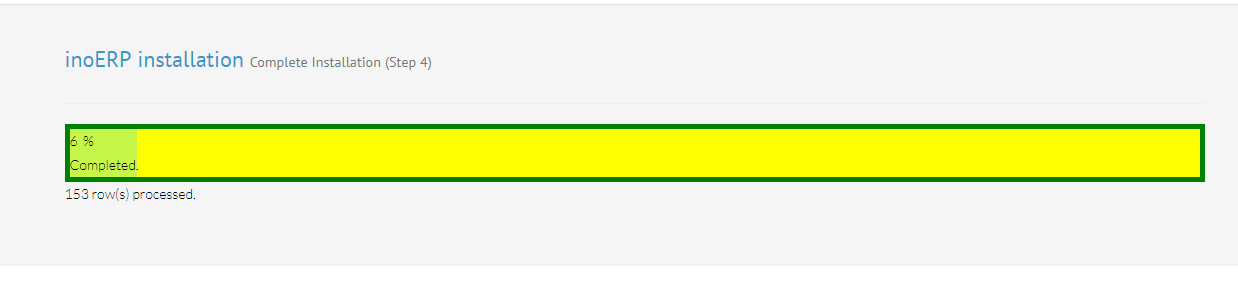最近在 系统: Windows Server 2012 R2 Standard x64 环境下安装InoERP时遇到报错,报错信息如下:
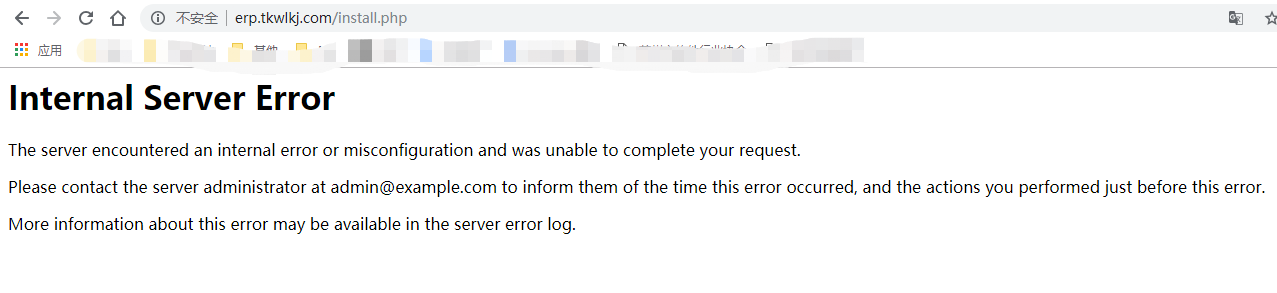
Internal Server Error
The server encountered an internal error or misconfiguration and was unable to complete your request.
Please contact the server administrator at admin@example.com to inform them of the time this error occurred, and the actions you performed just before this error.
More information about this error may be available in the server error log.先把上面的报错信息翻译一下,如下:
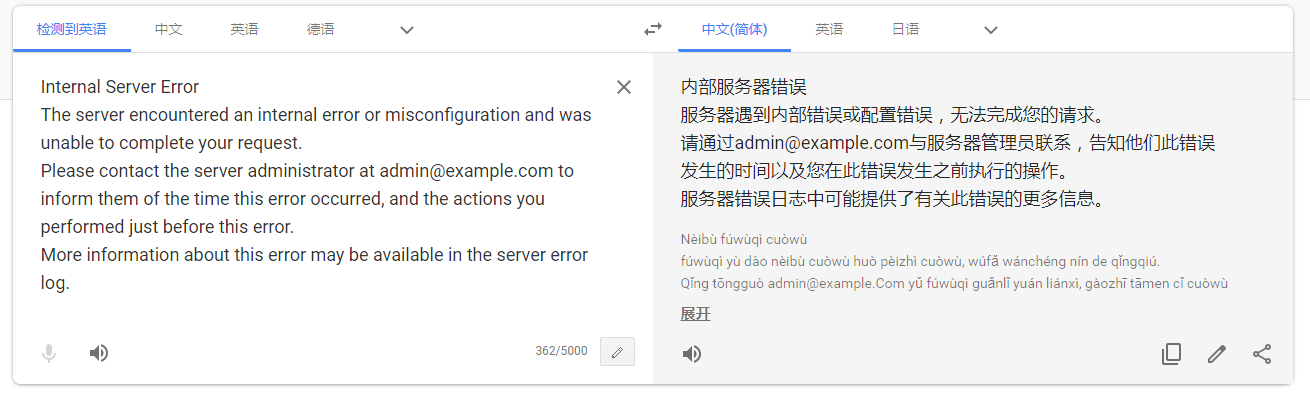
内部服务器错误, 对于apache来说,要么是访问权限不对,要么就是重写模块没有打开。
1、访问权限开到最大
2、打开重写模块
当然上面两种方式都试了没有效果,此时我们应该看一下错误日志,通过查看错误日志我们发现是由于 路径重定向的问题,关于重定向的方面,我们一般都写在.htaccess文件中。
所以打开根目录找到 .htaccess 文件,最简单的方式先把它先注销(重命名即可),后期我们还需要还原。
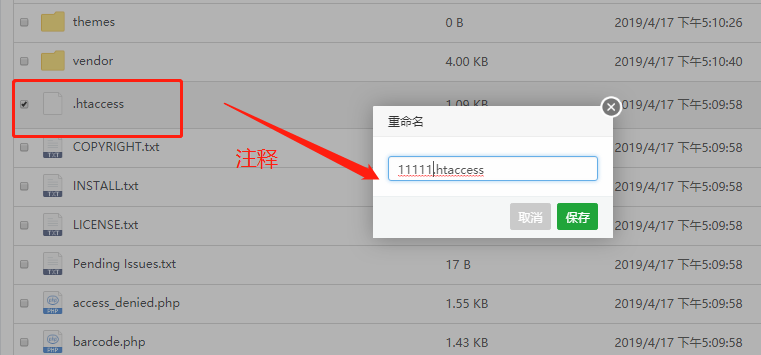
接下来,我们可以开始安装inoERP:
第一步:环境检测
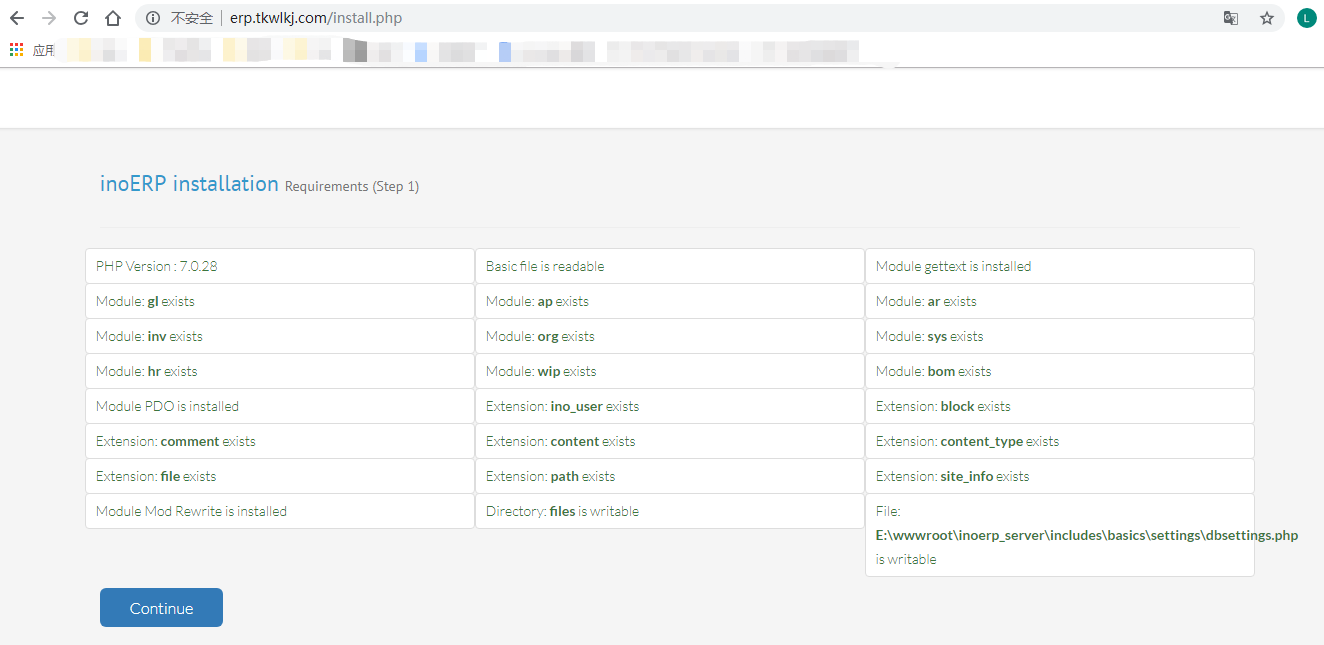
第二步:数据库配置

第三步:安装,选择演示数据
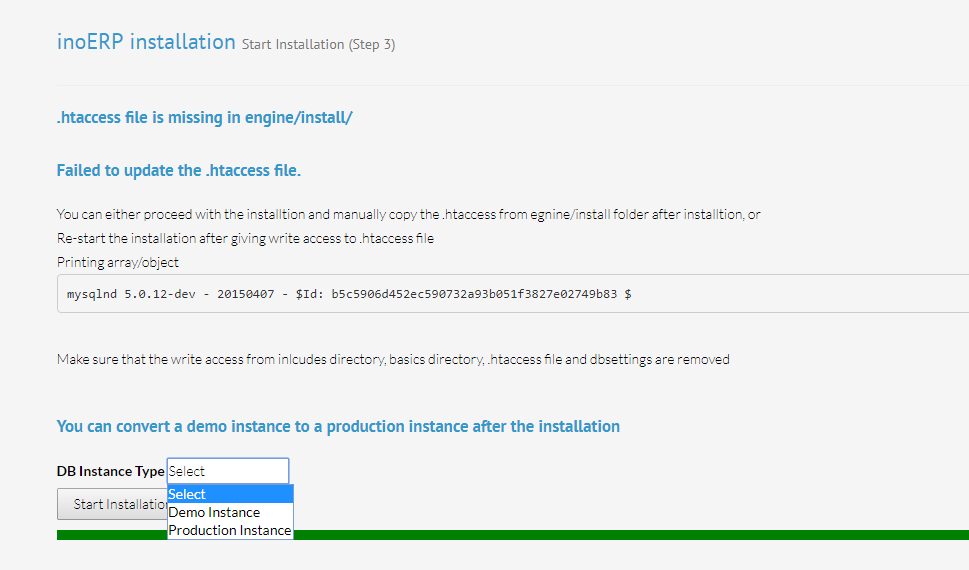
第四部:等待安装结束