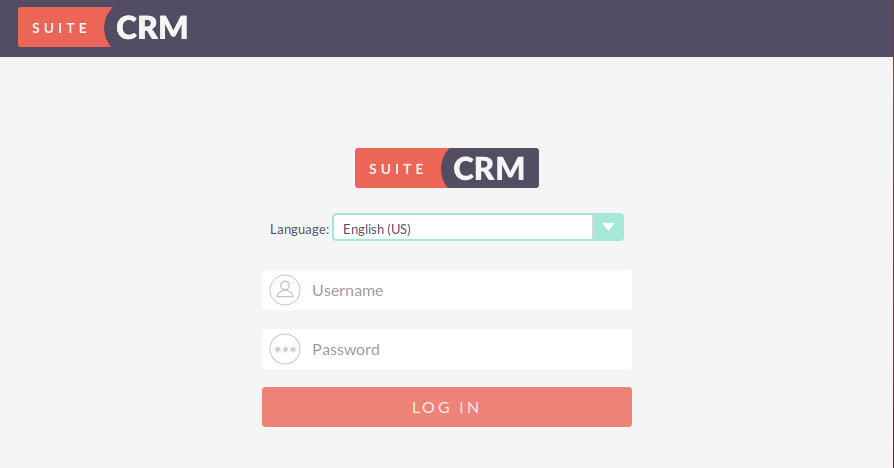我们通过xampp在ubuntu上部署web环境,更简单、更方便。
当然有时候默认的PHP版本(例如:php7.3)并不能匹配所有网站,这时就会弹出提示性警告。虽然不影响正常的功能使用,但是界面上多出这些烦人的提醒是不必要的!
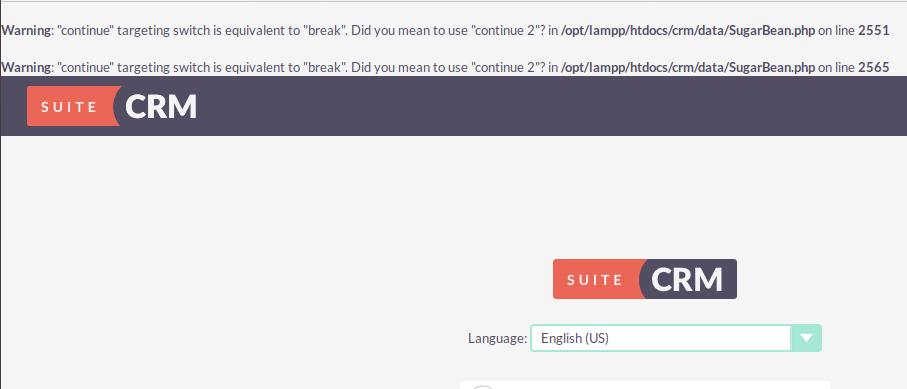
解决提示性报错的方法是:
PHP.ini 中 display_errors = on 改成 display_errors =off 即可。
备注:找到php.ini文件很容易,在/opt/lampp/文件夹下搜索即可!
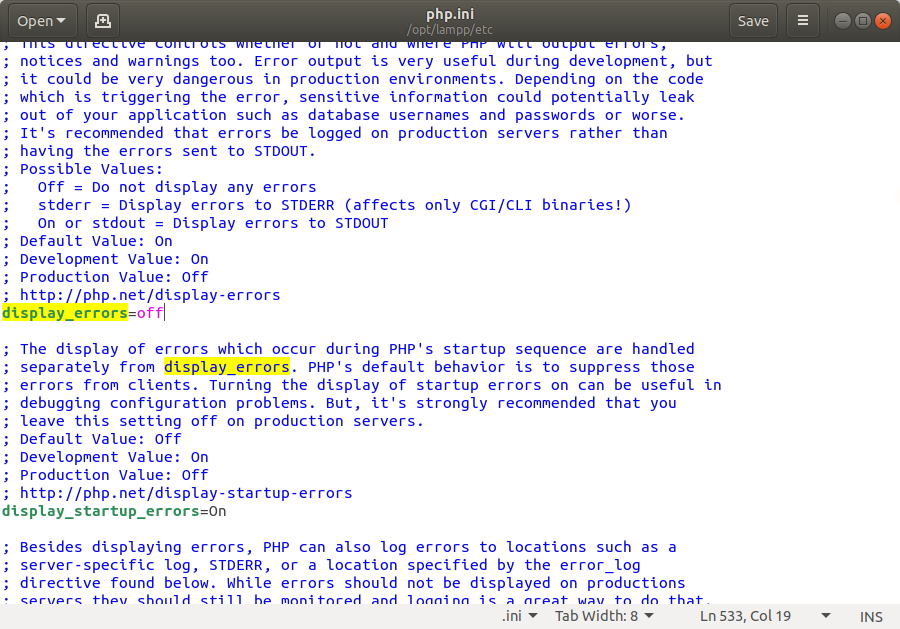
当然您如果有能力还可以再去精细化修改error_reporting,这个不修改提示性报错也会消失。
最后,我们重新启动apache即可!
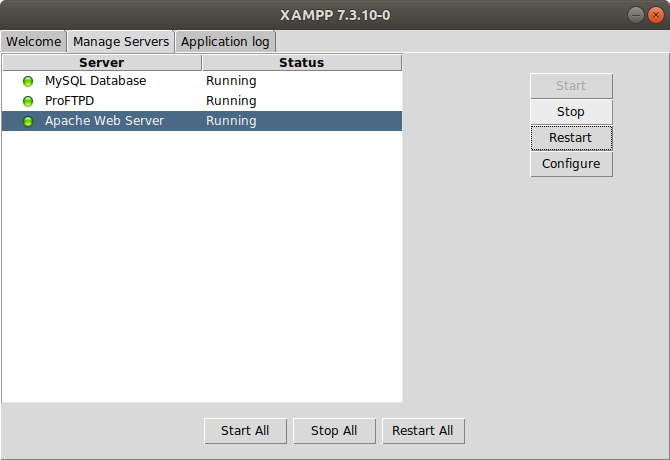
成功后如下图: