最近使用的Win7 64位系统老是莫名其妙弹出“COM Surrogate 已停止工作”的错误,非常恼人,每次关掉又会马上弹出来。
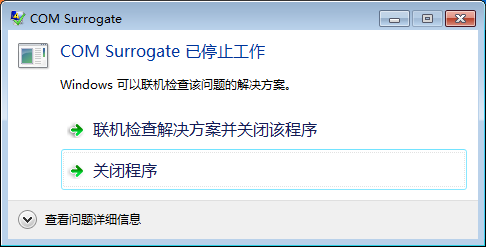
解决方法截图:
既然是DLLHost.exe应用程序引起的,那我们的着手点肯定就是有关这个应用程序。如何解决这一麻烦想系统错误弹窗,下面具体介绍。
1、在桌面右击【计算机】-【属性】-【高级系统设置】
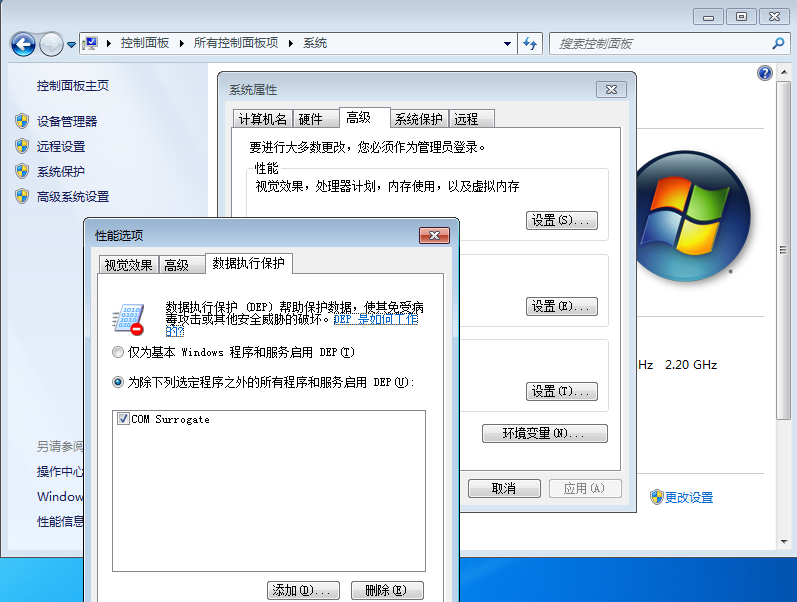
2、 勾选【为除下列选定程序之外的所有程序和服务启用DEP】,然后点击【添加】按钮,32位Win7系统选择路径为C:\Windows\System32\dllhost.exe的文件dllhost.exe;
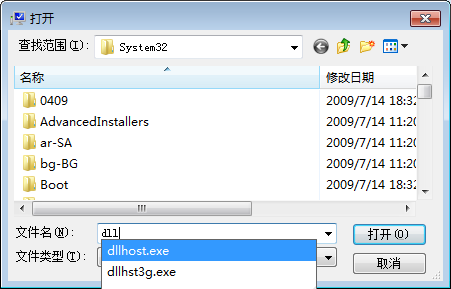
64位Win7系统选择路径为C:\Windows\SysWOW64\dllhost.exe的文件dllhost.exe其实默认路径就是System32目录,直接输入dllhost.exe点【打开】即可。
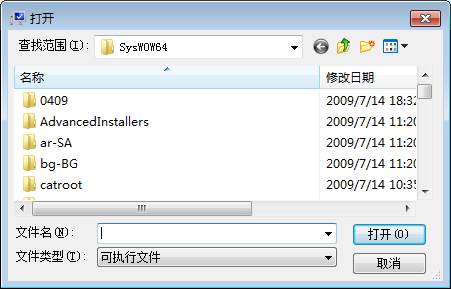
然后一路确定,即可!

