用VMWare安装window server 2008或者2012忘记密码后,想要修改密码满麻烦的。 以下过程是我成功修改密码的过程:
首先需要需要链接一个ISO文件,最好是当初安装的iso文件 :
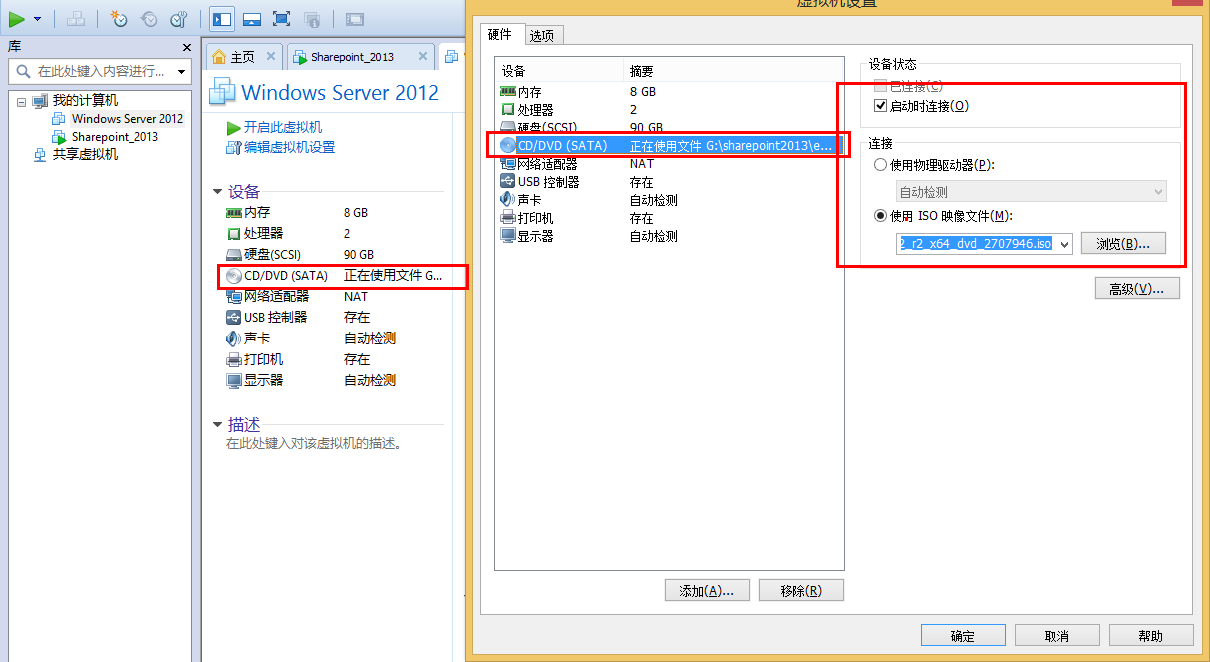
注意:需要特别注意把“启用连接”勾上,这个地方坑了我好长时间。不勾上,系统启动没办法CD-ROM Drive进入的。
进入Bios方法应该不止一种,您可以网上百度方法,然后进入将“CD-”设置成优先启动项。
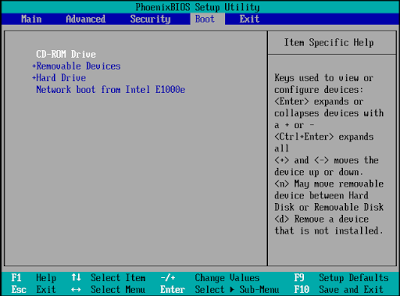
重新启动后,会进入到安装系统界面。
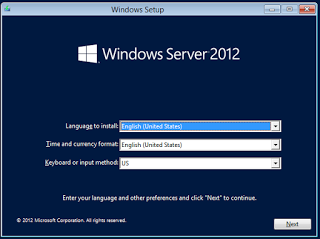
点击下一步,在下一个界面左下面,第一行:Repair your computer(修复你的计算机),点击这个

之后会进入到选择界面,选择Troubleshoot(故障排除):

之后新的界面Advanced options(高级选项),选择Command Prompt(命令提示)选项。
(省略一张图)
这个时候会出现一个命令提示框,需要输入以下命令: ( 注:根据实际情况,系统盘文件放置的位置,我开始以为是在C盘,结果是D盘)
d:
cd windowssystem32
ren Utilman.exe Utilman.exe.old
copy cmd.exe Utilman.exe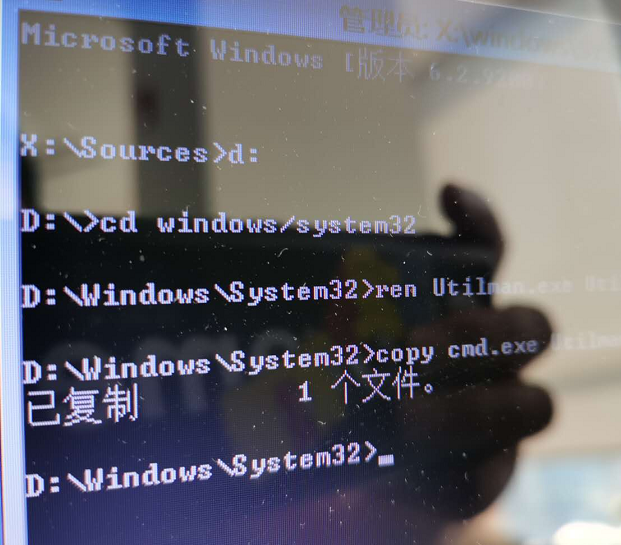
关闭命令提示框,点击Continue(继续);当出现欢迎界面,点击Windows key +U,或者点击左下角图标

出现命令,输入以下命令:net user administrator <yourpassword>,关闭提示框,这个时候就可以使用你新设的密码登录了。
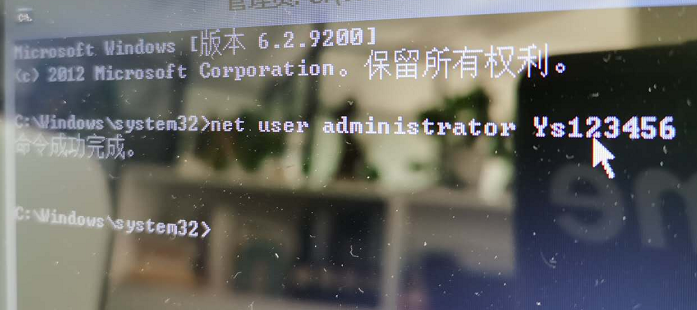
完成。
为了安全起见及不留下后门,需要将之前改动的文件进行删除。可以重复之前的部分步骤,恢复操作如下,
cd c:windowssystem32
copy Utilman.exe.old Utilman.exe
del c:windowssystem32Utilman.exe.old转载:https://www.fengjunzi.com/blog-25602.html

